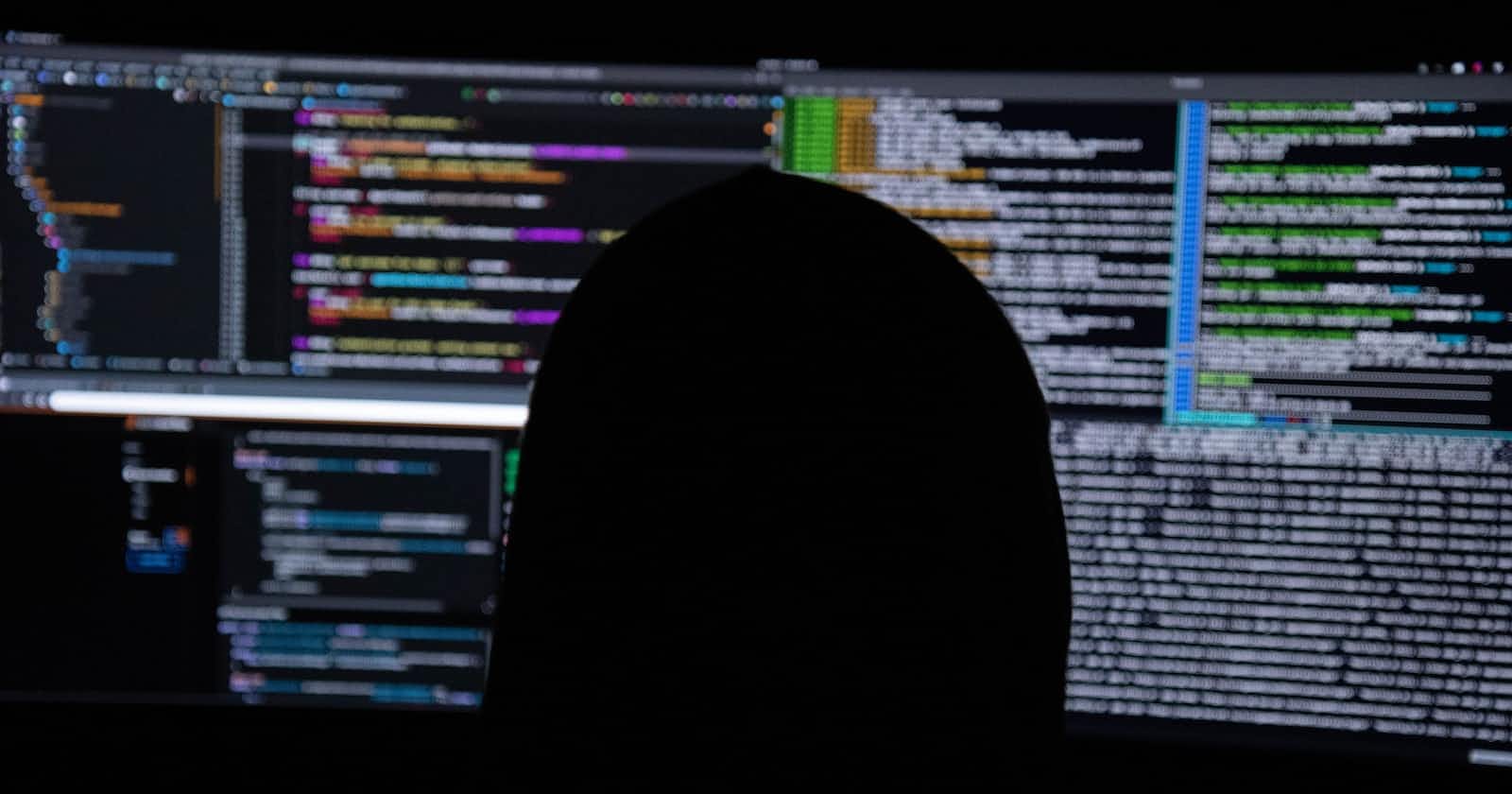Photo by Kevin Horvat on Unsplash
10 Linux Commands Every Developer Should Know
Mastering Essential Linux Commands for Developers
Table of contents
- The Command Line Interface: A Primer
- 10 Essential Linux Commands for Developers
- 1. ls - List Files and Directories
- 2. cd - Change Directory
- 3. mkdir - Create a Directory
- 4. cp - Copy Files and Directories
- 5. mv - Move and Rename Files
- 6. rm - Remove Files and Directories
- 7. grep - Search Text in Files
- 8. chmod - Change File Permissions
- 9. ps - Monitor Running Processes
- 10. ssh - Secure Remote Access
- Conclusion
Linux commands are the building blocks of a developer's toolkit.
Whether you're a seasoned programmer or just starting your coding journey, understanding these essential Linux commands can significantly enhance your productivity.
In this article, we'll explore ten fundamental Linux commands that every developer should have in their arsenal.
We'll break down each command step by step, ensuring that you grasp their full potential. Let's dive in and unleash the power of the command line!
The Command Line Interface: A Primer
Before we delve into the world of Linux commands, let's briefly discuss the command line interface (CLI).
Think of it as your developer cockpit, where you interact with your computer using text-based commands.
While GUIs (Graphical User Interfaces) are user-friendly, the CLI offers unparalleled control and efficiency.
So, buckle up as we embark on this command-line journey together!
10 Essential Linux Commands for Developers
1. ls - List Files and Directories
The ls command is your window into the file system. Want to see what's in your current directory? Just type ls and press Enter. To view files and directories in a specific location, use ls <path>. Here's how you can use it:
ls /home/username/projects
2. cd - Change Directory
Navigating through directories is a breeze with the cd command. Use cd <directory> to move into a specific directory. To go back to the previous directory, type cd ... Here's an example:
cd Documents
3. mkdir - Create a Directory
Creating directories is a fundamental task. The mkdir command lets you do just that. Use mkdir <directory> to create a new directory. For instance:
mkdir new_project
4. cp - Copy Files and Directories
Need to duplicate files or directories? The cp command has you covered. Use cp <source> <destination> to copy files or directories. Check this out:
cp file.txt backup/file.txt
5. mv - Move and Rename Files
The mv command does more than just move files; it also renames them. To move a file or directory, use mv <source> <destination>. To rename, simply use a different name for the destination. Try this:
mv old_name.txt new_location/
mv file.txt new_name.txt
6. rm - Remove Files and Directories
Deleting files and directories is inevitable. The rm command helps you do it. Use rm <file> to delete a file and rm -r <directory> to remove a directory. But be cautious – there's no undo button! For example:
rm unwanted_file.txt
rm -r old_directory/
7. grep - Search Text in Files
Hunting for specific text within files? The grep command is your detective. Use grep 'pattern' <file> to find occurrences of a pattern in a file. Let's say you're searching for 'error' in a log file:
grep 'error' logfile.txt
8. chmod - Change File Permissions
Managing file permissions is crucial for security. The chmod command lets you modify permissions. Use chmod <permissions> <file> to change permissions. Here's an example:
chmod 644 document.txt
9. ps - Monitor Running Processes
Need to keep an eye on running processes? The ps command provides real-time insights. Use ps aux to display all processes. To filter by a specific process, combine it with grep. Check this out:
ps aux | grep firefox
10. ssh - Secure Remote Access
The ssh command opens the door to secure remote access. Use ssh <username>@<hostname> to connect to a remote server. For instance:
ssh rahul@example.com
Conclusion
Congratulations! You've unlocked the potential of ten essential Linux commands that every developer should know. These commands empower you to navigate, manage, and optimize your development projects with finesse. Remember, mastery comes with practice. Embrace the command line, and you'll embark on a journey of limitless possibilities.