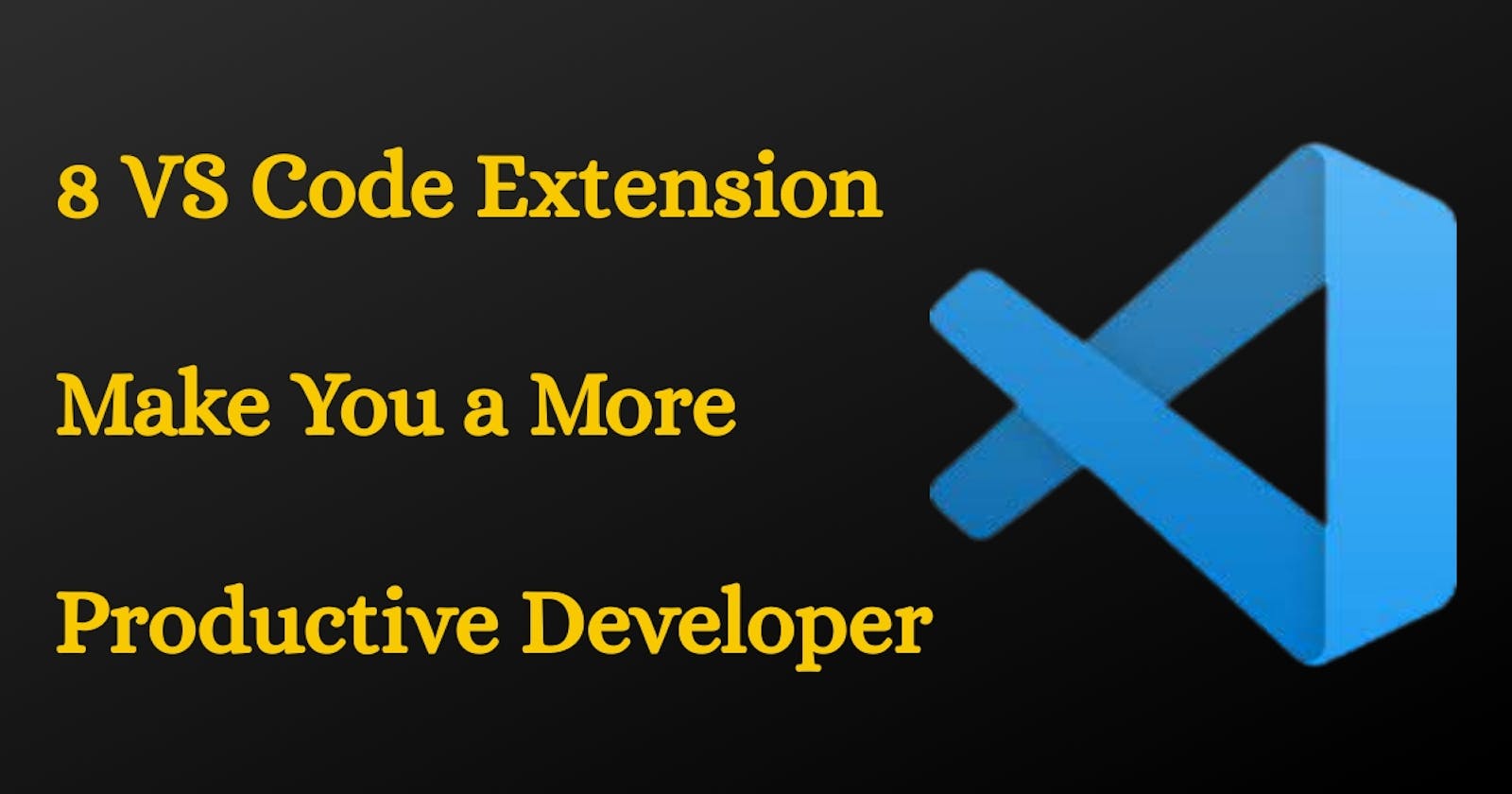8 VS Code Extensions to Make You a More Productive Developer
Streamline your Workflow and Write Cleaner Code with these Must-Have VS Code Extensions
Visual Studio Code (VS Code) is a popular code editor among developers, and for good reason. It's packed with features that help developers write, debug, and test code more efficiently. However, one of the best things about VS Code is its extensibility - the ability to add extra functionality through extensions. In this blog post, we'll be introducing 8 must-use VS Code extensions that will help you boost your productivity as a developer. These extensions will help you streamline your workflow, write cleaner code, and find and fix errors more quickly. Whether you're a seasoned veteran or new to VS Code, these extensions are sure to help you work more efficiently and effectively. So, let's dive in and discover the 8 VS Code extensions that will take your productivity to the next level.
CodeSnap

Codesnap is a VS Code extension that helps developers to organize their code by creating snapshots of their work.
It allows developers to save the current state of their code and easily switch between different versions.
Codesnap saves snapshots of the entire project, including all open files, making it easy to revert back to the previous state of the project.
It also allows developers to compare different versions of the code and merge changes.
Codesnap can be used for experimenting with new features, resolving conflicts, and keeping track of changes made to the codebase over time.
AutoRenameTag
Autorenametag is a VS Code extension that allows developers to automatically rename HTML tags in their code.
It can be used to quickly update the name of a tag across an entire file or project, saving time and reducing the risk of errors.
Autorenametag also supports JSX, a syntax extension for JavaScript, which allows developers to write HTML-like elements in JavaScript.
The extension uses a simple and intuitive interface, making it easy to use even for developers who are new to VS Code.
Autorenametag can be used to improve code quality, reduce the number of errors, and speed up development processes.
CSS Peek
![CSS peek] (https://github.com/pranaygp/vscode-css-peek/raw/master/readme/working.gif)
CssPeek is a VS Code extension that allows developers to quickly navigate and understand the CSS code in their project.
It allows developers to preview the CSS styles of an element by just hovering over the class or id name on an HTML file.
It also allows developers to go to the definition of the class or id, from any file, by just clicking on it.
CssPeek saves time by eliminating the need to manually search through CSS files to find the styles associated with a particular element.
It also helps to improve the maintainability of the codebase by making it easier to understand the relationships between HTML, CSS and JavaScript.
Colorize
! [colorize] (https://raw.githubusercontent.com/kamikillerto/vscode-colorize/master/assets/demo_variables.gif)
Colorize is a VS Code extension that makes it easy to work with colors in your code.
It allows developers to preview colors in their code by displaying them as swatches next to the color codes.
It supports a wide variety of color formats including HEX, RGB, and HSL.
Colorize also allows developers to easily convert between color formats and generate color variations, such as lighten and darken.
By making it easy to work with colors, Colorize can improve the efficiency and accuracy of front-end development, and can also make it more visually appealing.
JavaScript Booster
! [a] (github.com/xsburg/vscode-javascript-booster..)
! [booster installation] (https://github.com/xsburg/vscode-javascript-booster/raw/master/resources/features.gif)
JavaScript Booster is a VS Code extension that provides a collection of code snippets for JavaScript that can help to improve the performance of your code.
It includes snippets for commonly used JavaScript optimizations such as memoization, lazy loading, and debouncing.
By using these snippets, developers can improve the performance of their code without having to spend time researching and implementing these techniques.
It supports both JavaScript and TypeScript, providing a wide range of useful snippets for both.
It's also open source, which means developers can contribute to it and make it even better.
Better Comments

Better Comments is a VS Code extension that allows developers to add rich and customizable comments to their code.
It supports different types of comments such as alerts, questions, todos, and more, which can be easily distinguished by different colors and icons.
It allows developers to organize and prioritize their comments, making it easier to understand the code and collaborate with others.
Better Comments also includes a feature that allows developers to quickly navigate to a specific type of comment within the file.
By making it easy to add clear, organized comments, Better Comments can improve the readability and maintainability of the codebase.
Code Time

Code Time is a VS Code extension that provides developers with insights into their coding habits and productivity.
It tracks the time spent coding and provides data on the number of keystrokes, lines of code, and active time.
It also includes a feature that reminds developers to take breaks after a certain amount of time spent coding.
Code Time allows developers to set goals for their coding time and provides a summary of their progress at the end of each day.
By providing data on coding habits, Code Time can help developers to improve their productivity and find ways to work more efficiently.
Conclusion
VS Code extensions are a powerful tool that can help developers to boost their productivity and streamline their workflows. The 8 extensions mentioned in this blog post are some of the best and most useful extensions for developers. They can help you write cleaner code, find and fix errors more quickly, and navigate your codebase more efficiently. By leveraging the power of these extensions, developers can work smarter and more efficiently, allowing them to deliver high-quality software in less time. To stay updated on the latest VS Code extensions and trends, follow us on Twitter