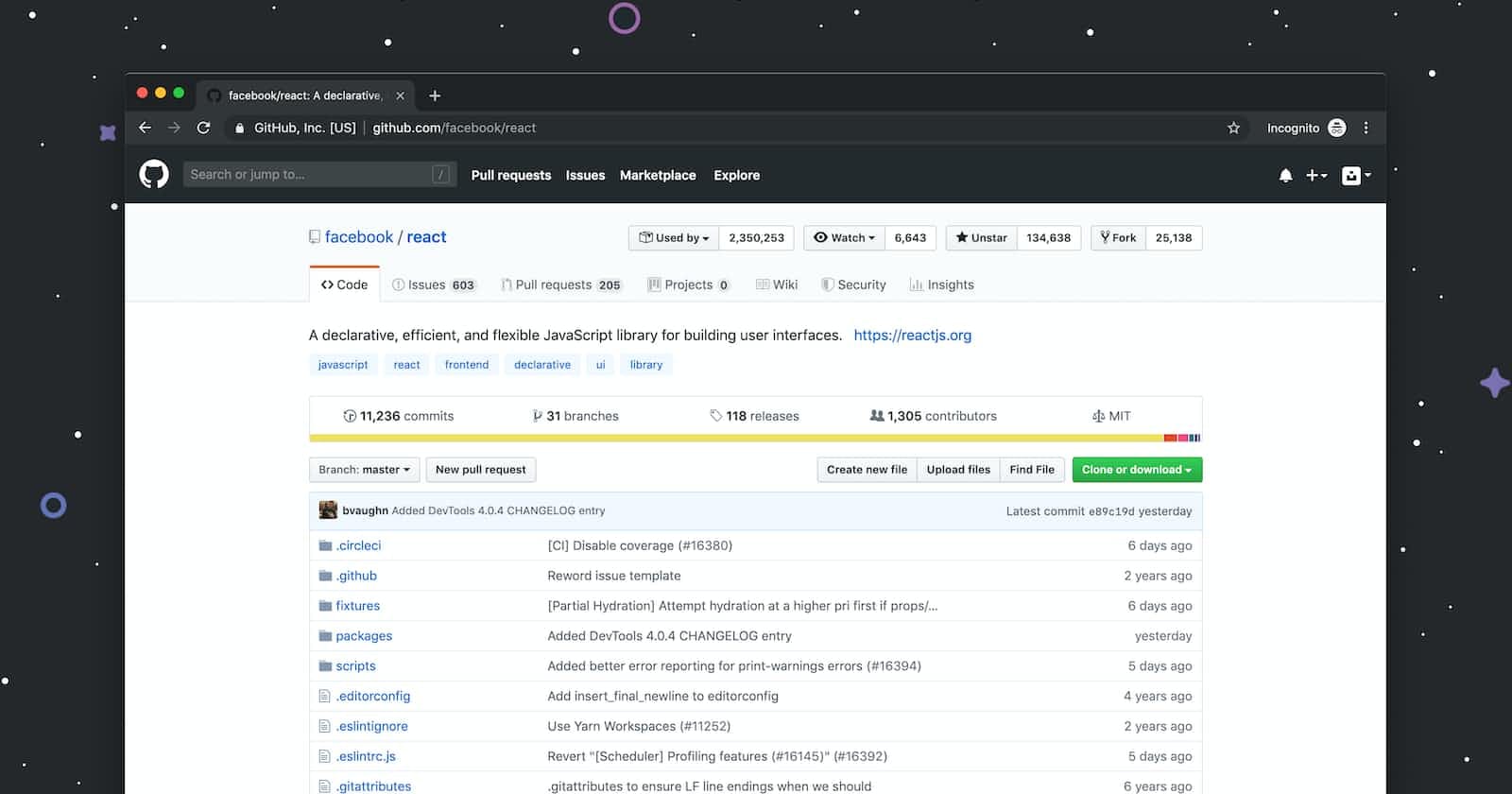Git Simplified: A Guide for Beginners
Git for Beginners: A Hands-On Guide to Version Contro
Welcome to "Git Simplified: A Guide for Beginners"! If you're just starting out with Git, or you're looking to improve your understanding of this powerful version control system, you've come to the right place. Git is a critical tool for modern developers, allowing them to manage their code repositories and collaborate with others effectively. But for beginners, the world of Git can be intimidating, with a seemingly endless array of commands and concepts to learn. That's where this guide comes in.
In this guide, we'll simplify Git for you, breaking down its key concepts and commands into easy-to-understand terms. Whether you're a complete beginner or you have some experience with Git, you'll find the information and resources you need to work with Git effectively. With step-by-step tutorials, helpful examples, and practical tips, this guide will help you streamline your development workflow and take your Git skills to the next level. So, let's get started!
Git Commands
Initializing a Repository
git init: Initialize a Git repository in the current directory.
Cloning a Repository
git clone [repository URL]: Clone a remote repository to the local machine.
Staging and Committing Changes
git add [file or directory name]: Stage changes for the next commit.git commit -m "commit message": Commit staged changes with a descriptive message.
Checking the Status of the Repository
git status: Check the current status of the repository, including staged and unstaged changes.
Viewing Differences
git diff: View differences between the current code and the last commit.
Viewing Commit History
git log: View the commit history for the repository.
Managing Branches
git branch: List all branches in the repository.git branch [branch name]: Create a new branch with the specified name.git checkout [branch name]: Switch to the specified branch.git merge [branch name]: Merge the specified branch into the current branch.
Pulling and Pushing Changes
git pull [remote name] [branch name]: Fetch and merge changes from a remote repository.git push [remote name] [branch name]: Push local changes to the specified remote repository.
Stashing Changes
git stash: Stash changes that have not been staged or committed.git stash apply: Apply the latest stash to the current branch.git stash list: List all stashes in the repository.git stash pop: Apply the latest stash and remove it from the stash list.git stash drop: Remove the latest stash from the stash list.
Unstaging and Reverting Changes
git reset [file or directory name]: Unstage changes for the specified file or directory.git checkout [commit ID] [file or directory name]: Revert changes for the specified file or directory to the state at the specified commit.git revert [commit ID]: Create a new commit that reverses changes from the specified commit.
Fetching Changes
git fetch [remote name]: Fetch changes from a remote repository without merging them into the local branch.
Managing Remote Repositories
git remote -v: List all remote repositories associated with the local repository.git remote add [remote name] [remote URL]: Add a new remote repository to the local repository.git remote rm [remote name]: Remove the specified remote repository from the local repository.
Tagging Commits
git tag [tag name]: Add a tag to the current commit with the specified name.git tag -d [tag name]: Delete the specified tag from the repository.git show [tag name]: View information about the specified tag, including the commit it is associated with.
Viewing Branch References
git reflog: View a list of all branch references and HEAD updates in the repository.
Ignoring Files
.gitignore: Create a.gitignorefile in the root of the repository to specify files or directories that should be ignore
In conclusion, Git is a powerful version control system that every developer should know. Whether you're a beginner or just looking to refresh your Git knowledge, this guide has provided you with the information you need to get started. With step-by-step tutorials and helpful examples, you're now equipped to use Git with confidence and streamline your development workflow.
We hope that this guide has been useful for you and that you'll continue to explore the world of Git. If you have any questions or feedback, please don't hesitate to reach out. And if you want to stay updated on the latest Git tips and tricks, be sure to follow us on Twitter!